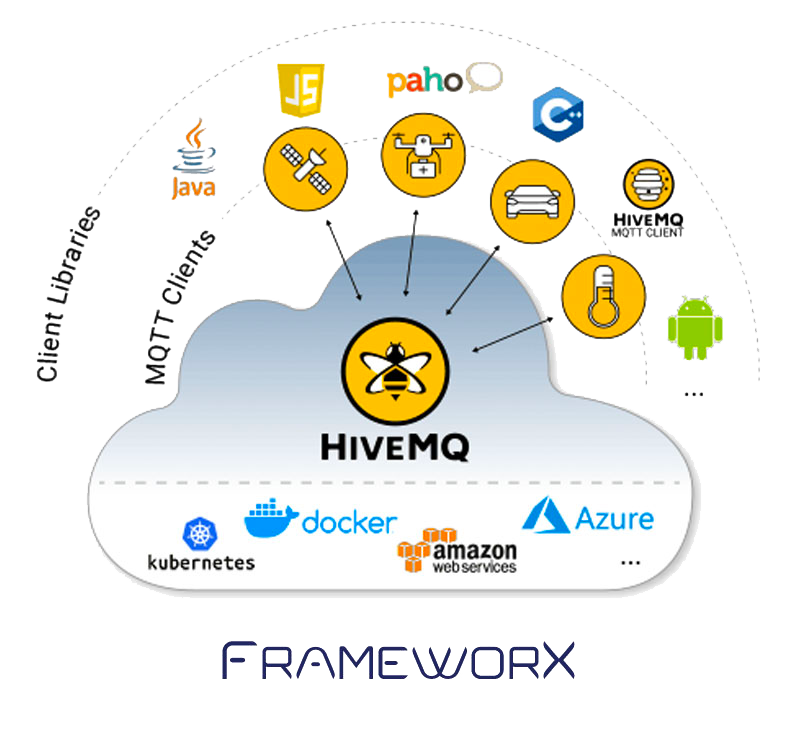New Partnership And Product Offering
As your applications grows or you want the benefit and support of a scalable enterprise class MQTT Broker. Our new product offering bundles multiple levels of HiveMQ’s MQTT Broker technology with Tatsoft FrameworX products.
The Tatsoft HiveMQ product offering includes HiveMQ’s MQTT broker and it’s client-based messaging platform designed for the fast, efficient and reliable movement of data to and from connected IIoT devices. It uses the MQTT protocol for instant, bi-directional push of data between your device and your enterprise systems.
Tatsoft’s FrameworX combined with HiveMQ is built to address some of the key technical challenges organizations face when building new Industrial Internet of Things applications, including:
- Building reliable and scalable business critical IIoT applications
- Fast data delivery to meet the expectations of end users for responsive IIoT products
- Lower cost of operation through efficient use of hardware, network and cloud resources
- Securely Integrating IIoT data into existing enterprise systems
- Connecting to Industrial Devices and Modeling your Data
Pre-Installation Requirements
To install HiveMQ on Windows, Linux or MacOS you need to meet the following requirements:
- At least 4GB of RAM. (information available at the HiveMQ website).
- 4 or more CPUs. (information available at the HiveMQ website).
- 100GB or more free disk space (information available at the HiveMQ website).
- Java Runtime Environment 11 or newer, see it available in HERE.
Installation Procedure
1. Install our software platform with the Complete option, or enable HiveMQ installation on Custom.
2. Alternatively, you can download HIveMQ zip file directly from here, and unzip.
3. To launch the Broker, run the batch file at ...bat with admin privileges. By default, the file will be at: C:\Program Files (x86)\Tatsoft\FactoryStudio\fs-9.2\HiveMQ\bin
4. To check if the Broker is set up correctly, navigate with your browser to http://localhost:8080 to access the HiveMQ Control Cernter. The default login credentials are user: admin , password: hivemq
By default, the HiveMQ broker starts on localhost IP (127.0.0.1) and listens to port 1883.
Install as a Service
1. Download the hivemq-windows-service.zip.
2. Unzip the hivemq-windows-service.zip file.
3. Copy the windows-service folder to your HiveMQ home folder.
4. Open the windows-service folder.
5. Launch the installService.bat file with admin privileges.
6. Restart your system.
Notes about software platform embedded broker
Our software platform has a built-in MQTT Broker (TMQTTBroker), intended to supply a simple out-of-box solution for the development environment or embedded edge devices. That tools does not have the administration features available at HiveMQ broker, therefore for production and enterprise environments we recommend the HiveMQ broker instead of the embedded one.
Designing An Edge To Cloud Architecture For IIoT
In this webinar, experts from Tatsoft and HiveMQ discussed the key components of a modern edge to cloud IIoT architecture, identified key challenges to its implementation, and demonstrated Tatsoft’s recent product release of FactoryWork and FactoryStudio, which includes support for MQTT and Sparkplug.
In this section...