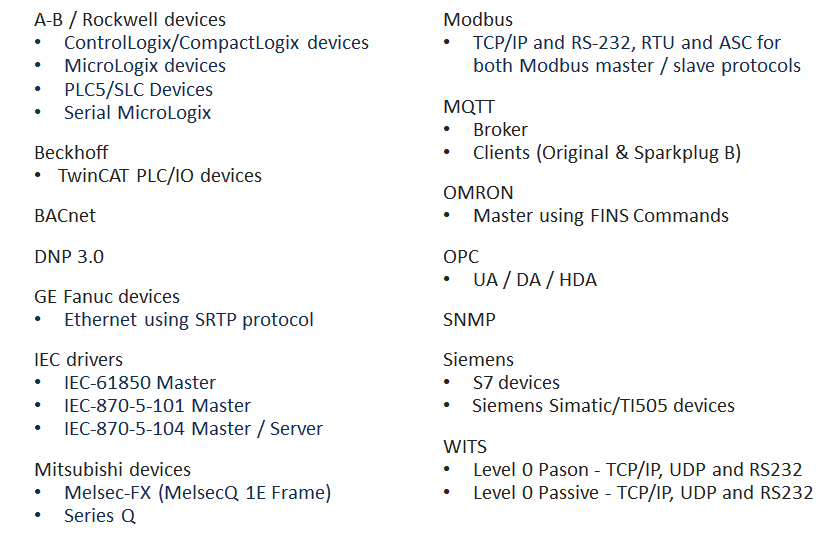You are viewing an old version of this page. View the current version.
Compare with Current
View Page History
« Previous
Version 5
Next »
Dashboards
Dashboards quickly convey volumes of data in a compact and easily accessible format.
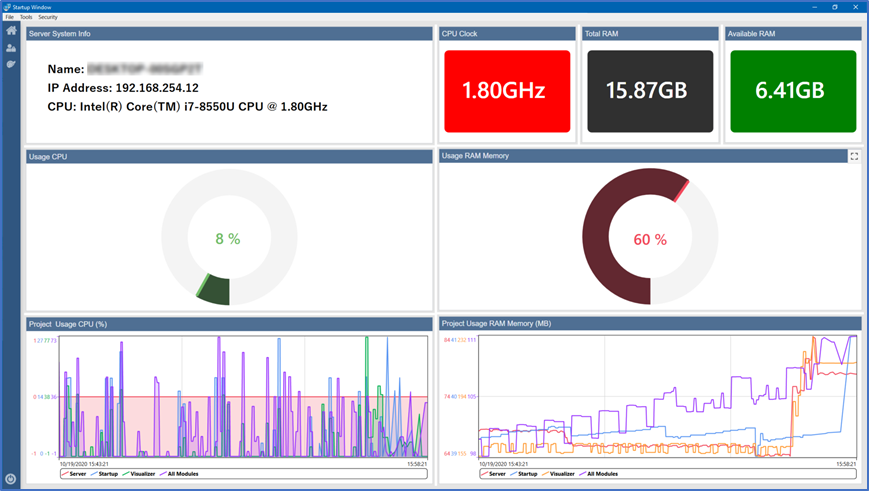
Themes
We support BOTH Engineering Environment Themes AND Project Themes!
Engineering Environment Themes
- Choose from multiple themes for the style you like best (have a favorite color scheme?), or to suit your viewing environment (dark mode anyone?!)
- Open multiple projects or multiple copies of the same project and EACH can have its own theme to make it easier and faster to tell which project you’re working in or referencing.
Project Themes
- Allow users to easily pick a theme with our new theme selector to best suit their environment or visual abilities.
- Easily build your own theme or use one of our prebuilt themes.
- Have an item or even an entire screen you don’t want to follow the prescribed theme? A simple checkbox allows you to do that!
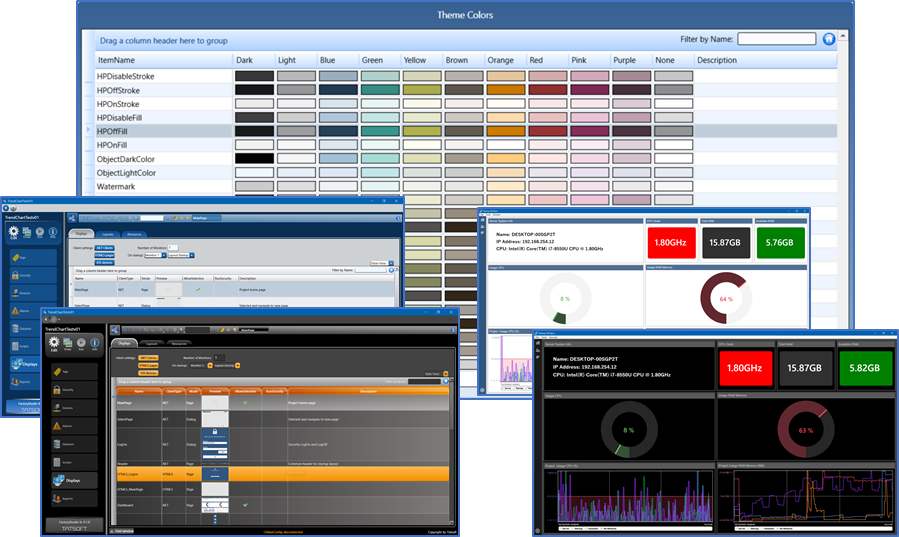
Visual SQL Query Builder
Our Visual SQL Query Builder allows you to visually and rapidly connect, build, and test your SQL queries before using them in your project.
- Connect, build, and test queries visually in the same design environment – no need to install or open additional software.
- Visually select databases, tables, and columns.
- Visually create relationships (joins) between entities.
- Every visual item and action builds the SQL query for you in real-time.
- Test your query in the builder to verify you are getting the data you want before using the query in your project.
- Got it working like you want? Copy paste your new query wherever you need it in your project, and you’re assured it will work, because you’ve already tested it.
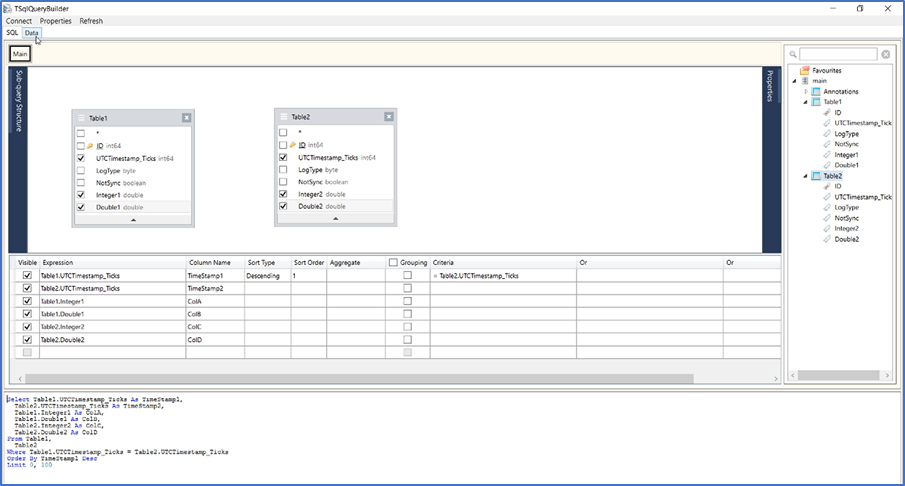
Python Integration
Our Python Integration opens a great way to extend your projects with Python. Vastly increase the power and reach of your existing Python code by easily integrating it with FactoryStudio!
- Supports ANY version of Python regardless of version (3.x and 2.x).
- Access the Python namespace from within FactoryStudio Scripts, Tasks, and CodeBehind.
- Execute (call) your Python code from within your projects (even NumPy, Matplotlib, etc).
- Create Python code that can interact with your FactoryStudio project!
- Create a task that executes your external Python code and even passes parameters both ways, all without a single line of code in your project!
- Schedule your task to fire at set times or execute it as a function of a trigger. (e.g. Event-based triggers)
- Machine Learning and AI integration made easy
BONUS: We already support C#, VB.NET, and JavaScript!

Project Templates
Pre-built Project Templates get you started faster building the solutions you need.
- Pre-defined displays AND layouts.
- Multiple Template types include:
- Blank Project
- Default Project
- TrendChart Project
- TrendChart with Alarm Pages Project
- TrendChart with Alarm Pages and Alarm Footer
- Redundancy Project
(Each of the Projects includes the items from above and adds to it.)
- Pre-built menus and headers
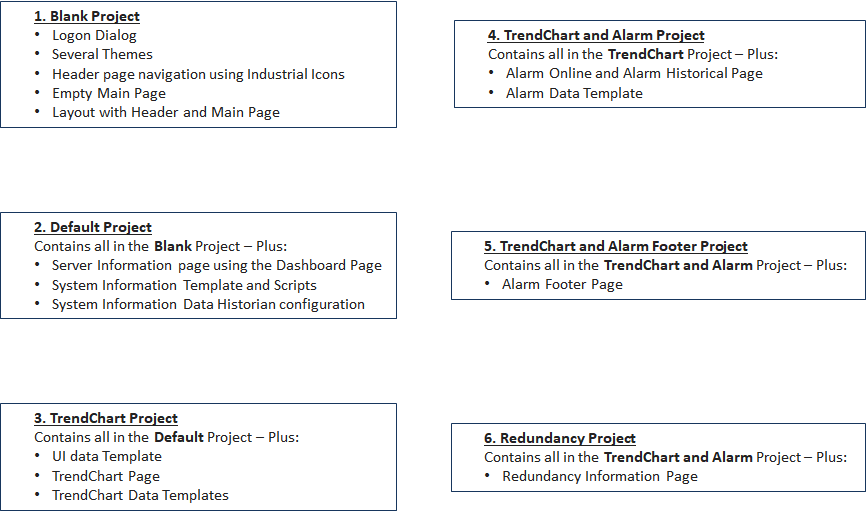
MQTT Broker and Clients
Our included MQTT broker and clients help you get connected safely, securely, and economically to a wide and growing variety of devices and systems.
- Run our broker on its own or tied to a project.
- Tied to a project, our MQTT broker can also expose all project namespaces and properties.
- Our broker supports BOTH Sparkplug B clients AND original MQTT clients (that don’t use the Sparkplug B specification), such as Mosquitto.
- Publish/Subscribe with ease – great for data-constrained or cost-constrained networks.
- Great for use as an Edge of Network gateway or communications hub.
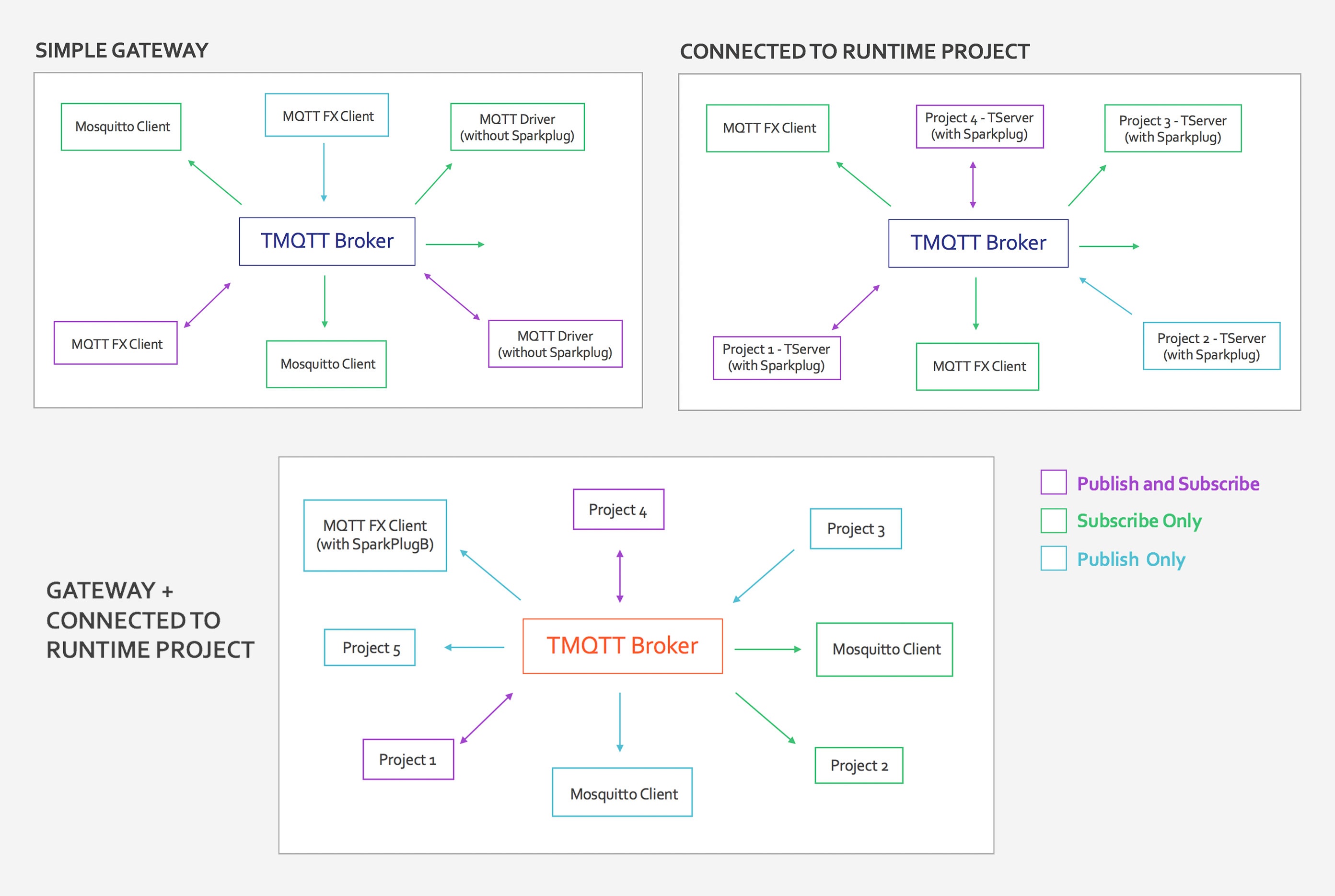
Industrial Icons Font
Our Industrial Icons Font makes it easy and quick to add modern looking icons to your projects.
Create consistent and modern layouts.
Save time by using an icon font rather than a jpeg/png from the web.
Common icons are included such as Home, Alarms, Warnings, Chart, Gauge, Settings, Search and more!
Easy and smooth resizing since the icon is actually a font!
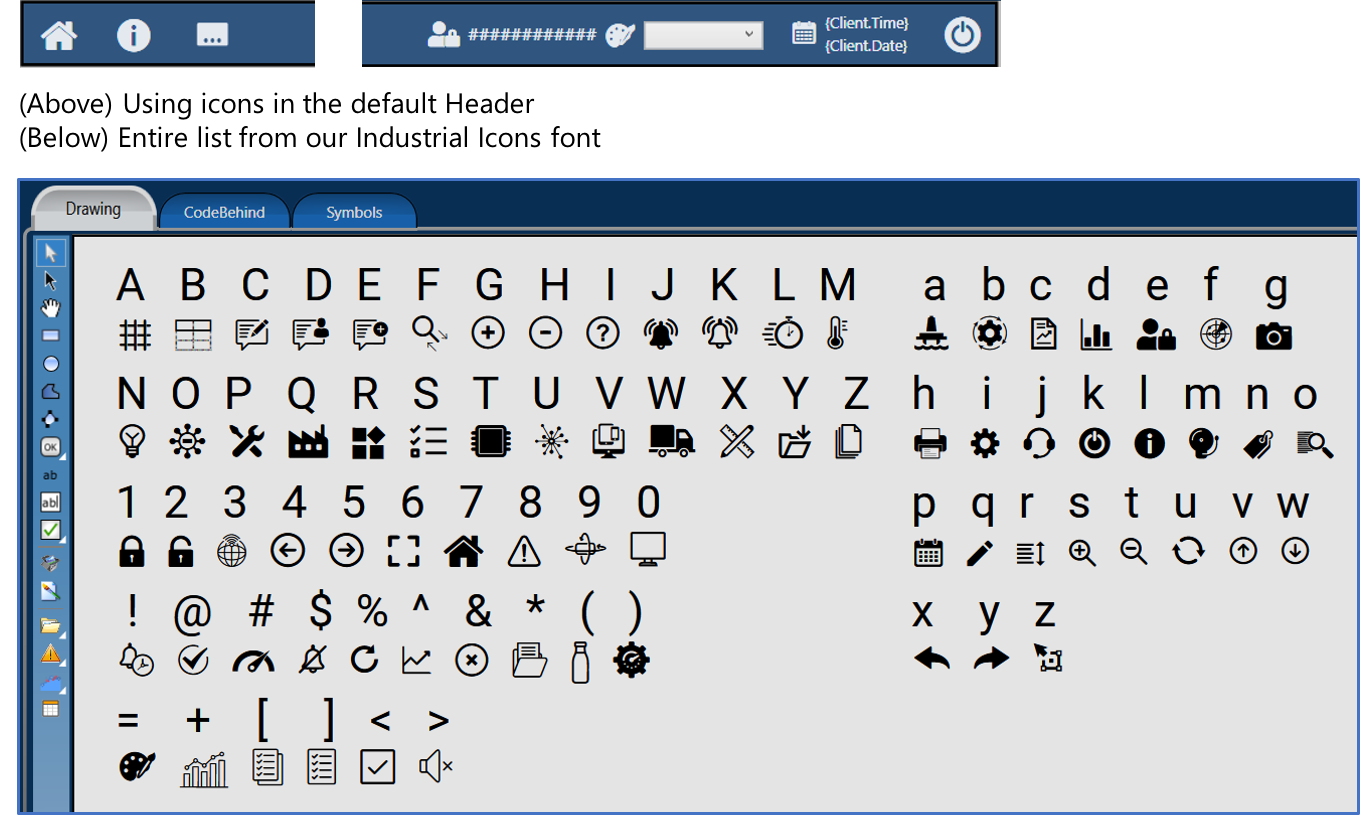
Multi-Screen Engineering
Multi-Screen Engineering improvements speed development.
- Open multiple displays and scripts at the same time.
- Copy/Paste between .NET and HTML5 Displays (as shown here!)
- Even change themes between the separate windows.
- Makes code and display comparison easier and faster.
- Bonus: The Displays and Scripts Breadcrumb (shortcut) bar at the top now allows you to remove a shortcut to help keep your working environment lean and clean.
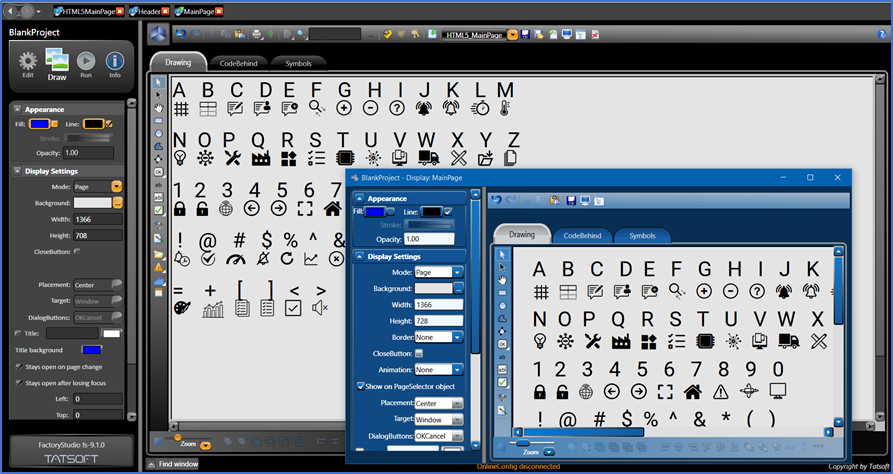
Multi-Monitor Support
Create your projects to support multiple monitors.
Perfect for creating enterprise NOC or other Operations Control Room layouts, or even just dual-screen desktops.
Easily design different layouts for each screen.
Quickly specify which layout you want to appear on which screen.
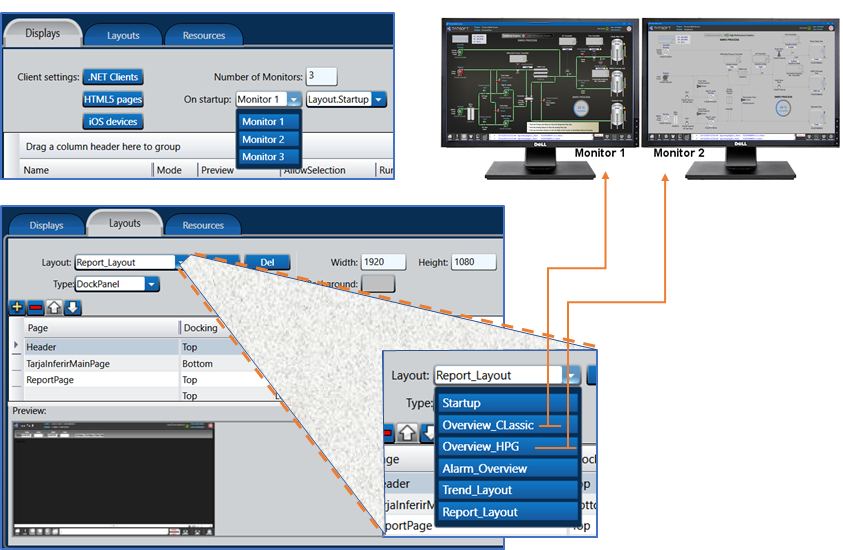
Driver Highlights
Connectivity is a key feature of the FrameworX platform and FactoryStudio.
- Easily setup a communications hub to support comms and logic between practically any device, any database, any historian, anywhere.
- On-Premise or to/from the cloud – we have you covered!
- Some popular drivers / protocols we support include the list shown here.
- A/B, Siemens, MQTT, OPC, Electrical (IEC), WITS, BACnet, and more!
- Our team has created more than 200 drivers over the years – if you need it, we either have it, or can help build it with our Communication Driver Toolkit.