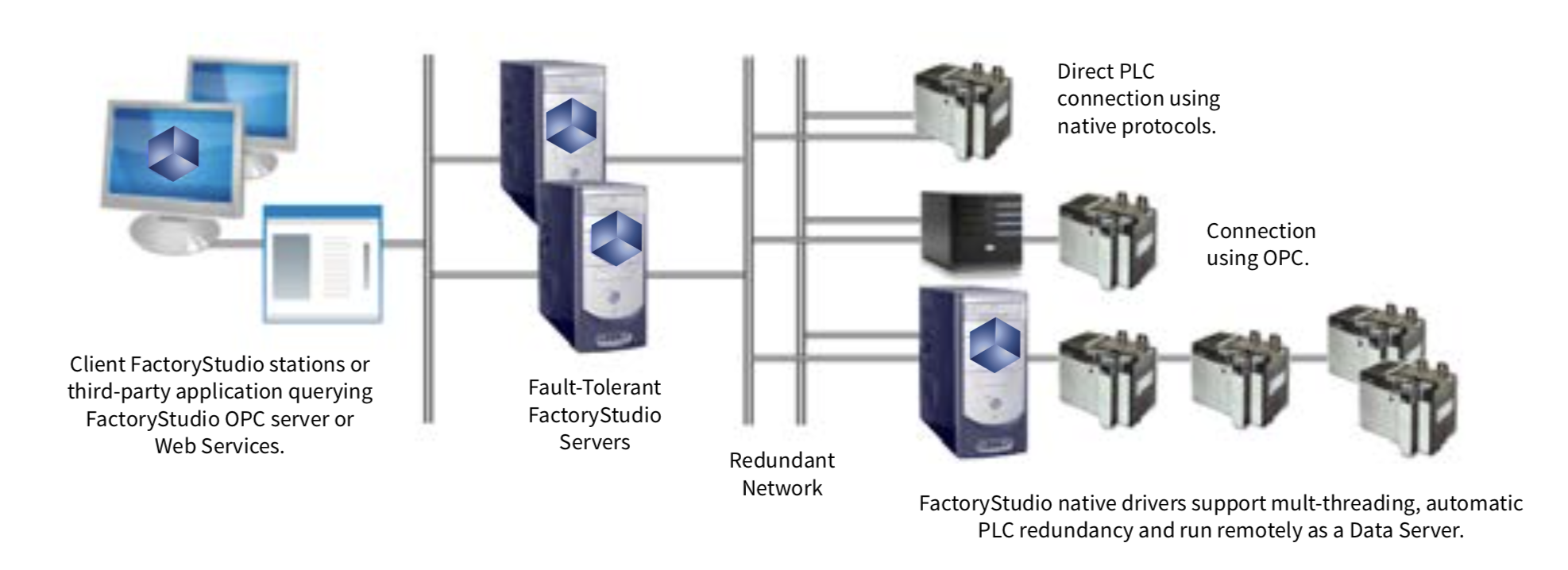Introduction
The Devices module
offers a
comprehensive suite of features
for connecting to,
configuring, and
monitoring various devices
like PLCs, sensors, actuators, and other data acquisition devices.
This includes support for multiple protocols
such as Modbus, OPC, and TCP/IP, ensuring seamless connectivity and interoperability between different devices and systems.
Additionally, our platform provides configuration and diagnostic tools to
simplify device setup and management. These tools include device discovery, network scanning, and real-time monitoring of device status and performance.
Users can also adjust device parameters
like data acquisition intervals, thresholds, and alarms
to optimize
system performance and efficiency
.
On this page:
| Table of Contents | ||
|---|---|---|
|
Key Functionalities
Over 50+ Native Communication Drivers
Connectivity is a key featurecrucial aspect of our platform. We include support a wide variety broad array of industry-standard protocols and enable built-in communications , facilitating seamless communication with PLCs, historians, databases, and other devices. We are adding continuously add new drivers continuously, and our SDK makes it easy to add any additional non-included driver.
OPC Client and Server Support
The platform is in full compliance with the OPC Server and Client specifications. The OPC client provides all the necessary integrations for any protocol not included with the product.
Remote Data Servers
Drivers, native or OPC, and data acquisition can run on remote computers to perform tasks such as retrieving data from RS-232 devices or eliminating the requirement for DCOM OPC configuration.
OPC Data Server FactoryStudio Station
It is possible to deploy the platform as a stand-alone OPC Data Server that uses native protocols and provides data to other systems through its OPC Server interface.
Automatic Synchronization
We provide a Tag Import Wizard and automatic definition synchronization for OPC Servers, Rockwell ControlLogix L5K files, CSV files, Beckhoff TwinCAT, OSIsoftTM PI System, and PI AFTM; Also, we are adding new wizards continuously.
simplifies the process of adding any additional driver not already included.
MQTT Tools
We've integrated a built-in MQTT Broker into our platform, offering standalone operation or integration with specific projects. When linked to a project, our MQTT Broker can expose all project namespaces and properties.
Our broker supports Sparkplug B clients and original MQTT clients, including those that don't adhere to the Sparkplug B specification like Mosquitto, as well as Azure IoT. We also provide an MQTT Client simulator (with Sparkplug) to streamline testing and accelerate development.
HiveMQ Integration
As your applications grow or if you seek the benefits and support of an enterprise-class MQTT Broker, you can purchase a bundled HiveMQ subscription license with any product.
OPC-UA
Our platform’s projects can seamlessly function as an OPC-UA server and can also act as an OPC-UA client to interact with other servers. Additionally, our platform supports OPC-DA Server, OPC-DA client, OPC-XML-DA, and OPC-HDA for enhanced compatibility with legacy systems.
Store-and-Forward
We've incorporated Store-And-Forward functionality into our software platform when publishing data to the Canary Historian or an MQTT Broker. This means we temporarily store message data for later transmission to its destination if the network is inaccessible for any reason
The platform performs real-time optimization, blocking addresses to maximize the use of the communication channel.
Process Isolation and Multi-threading
Data communication runs in operates within its own .NET domain, with utilizing a WCF layer to isolate the drivers from the main real-time database. For maximum performance, We create multiple threads are created for each protocol and device node .
Diagnostics Tools
A complete set of testing, deployment and diagnostics tools provides fast and reliable application development and installationto ensure maximum performance.
Built-in Performance Monitoring
The platform generates statistics to help with troubleshooting and tuning of high-performance applications. Some of the performance-related statistics gathered include We generate statistics on system messages, success and error messages, dynamic block creationblocks created, and cycle time, and execution time on each block.
Dynamic Addressing
Everything in the driver configuration, from the station node IP to address and tag mapping, can be changed online using the project script. It is possible to create standard applications with runtime setup to specific conditions for where it is being deployed.
Extensive Communications Drivers Library
We provide an extensive Communications Drivers Library that allows users to connect to a wide range of industrial devices, PLCs, and other systems. The library includes hundreds of pre-built drivers for popular protocols and devices, such as Modbus, OPC, Allen Bradley, Siemens, and many othersThis allows for fine-tuning high-performance applications. Additionally, our comprehensive set of testing, deployment, and diagnostics tools ensure fast and reliable application development and installation.
| Tip | ||
|---|---|---|
| ||
Check Communication Drivers. |
| Info |
|---|
Learn more at Devices, Field Communication. |
In this section...
| Page Tree | ||||
|---|---|---|---|---|
|