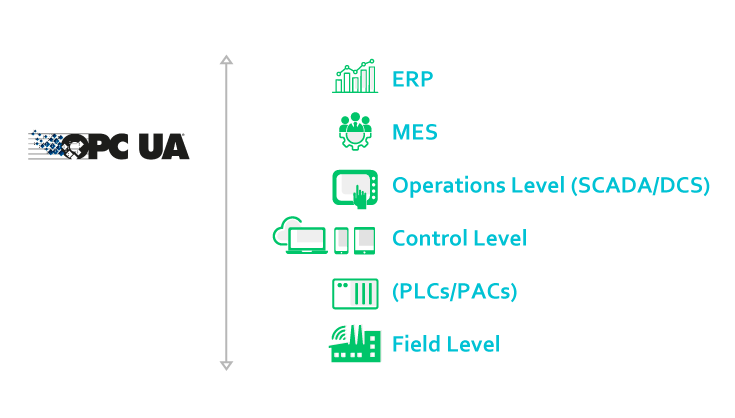Overview
The OPC-UA integration simplifies data discovery and interaction, offering intuitive access and browsing while enhancing security with advanced authentication and encryption features. OPC UA Integration includes:
• Built-in OPC UA Server: Available on all models from EdgeConnect and up, supporting both Windows and Linux.
• Data Acquisition: Access to 70+ protocols without extra cost. See the list of Communication Drivers and devices you can access using the OPC UA server.
• Legacy Systems support: Tested for compatibility with legacy Kepware installations.
• Built-in OPC UA Client: Compatible with the latest security standards.
• Data Explorer Tools: Easily integrate external data sources. Read more.
• OPC UA Server Simulator: Speeds up development with a built-in simulator.
On this page:
OPC UA Server configuration
The Software Platform has the built-in ability to act as a OPC-UA Server. This feature is enabled just by starting the OPC UA Server module, when running a solution.
The OPC UA Server configuration sets up the server settings and secure communication parameters for OPC UA clients. It involves defining endpoints (addresses and ports), managing security policies, and handling certificates to ensure seamless and reliable data exchange. Users can adjust settings in the user interface to tailor the server’s behavior, control security, and establish the requirements for OPC UA clients to connect.
OPC UA Server Simulator
The OPC UA Server Simulator is a built-in tool of the software platform that emulates the behavior of an OPC UA server. It exists to facilitate the testing and development of OPC UA client applications in the absence of physical hardware. The simulator generates simulated data and provides a hierarchical address space for clients to interact with. Potential uses include testing client functionality, prototyping data models, and experimenting with OPC UA communication patterns. Users can configure server settings, define the data structure, and launch the simulator through its graphical interface or by using command-line parameters. Once running, OPC UA clients can discover and connect to the simulator as they would with a real OPC UA server.
Connect to Kepware OPC UA Server
Connecting to a Kepware OPC UA Server involves configuring KepServerEx, creating and managing security certificates, and establishing connections within your solution. You will enable OPC UA support in KepServerEx, define endpoint settings, and export its certificate. Then, you will generate separate certificates for engineering and runtime components using the utility (UaClientConfigHelperNet4.exe). These certificates must be imported into KepServerEx to establish trust. You will create an OPC UA channel within your solution, configure a node using the Kepware URL, and test the connection. Finally, you will define points and assign OPC UA tags, discoverable through a browsing interface. This process allows you to bridge Kepware's industrial data with your software platform for centralized monitoring, control, and automation.
Connect Kepware Client to OPC UA Server
Connecting a Kepware Client to an OPC UA server involves establishing a communication link that adheres to the OPC UA standard. It requires managing security certificates, defining connection details within Kepware, and importing the OPC UA server's tag structure. Configuration includes the certificate exchange, specifying server endpoints, and adding relevant tags.
Connect to Kepware with no Security
Overview
This page provides a detailed guide on how to establish a connection to Kepware without enabling security policies. It includes instructions for configuring the settings, disabling security features, and ensuring successful communication between the client and server
System Requirements
Connect to Kepware with Security
Overview
This page provides a detailed guide on how to establish a secure connection to Kepware with security policies enabled. It includes step-by-step instructions for configuring the necessary settings, activating security features, and verifying successful and secure communication between the client and server.