
Another FactoryStudio key feature is the ability to track changes in a project configuration, helping you to verify a project's setting during various stages of development and implementation. This is important so that you can verify which version of your project is being used when developing and working through diagnostics. To enable this feature, click on the "Track" icon.
FactoryStudio tracks changes for every aspect of a project configuration. Whenever a table is created, its name will be displayed in this page. An "X" sign at "ChangedSinceBuild" and "ChangedSincePublish" columns will indicate if there were any changes, as shown in the image on the right.
Double clicking on a line in the table brings you back to the editor display where you made the change.
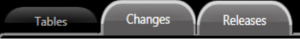
The Changes tab provides information regarding which module was changed, what the change was, which project build the change occurred in, the date the change was made, and any arbitrary comments that were made by the user.
The Releases tab provides information regarding the date of when a project was published, who published it, and the project's build number when it was published.