Object Model and Namespaces
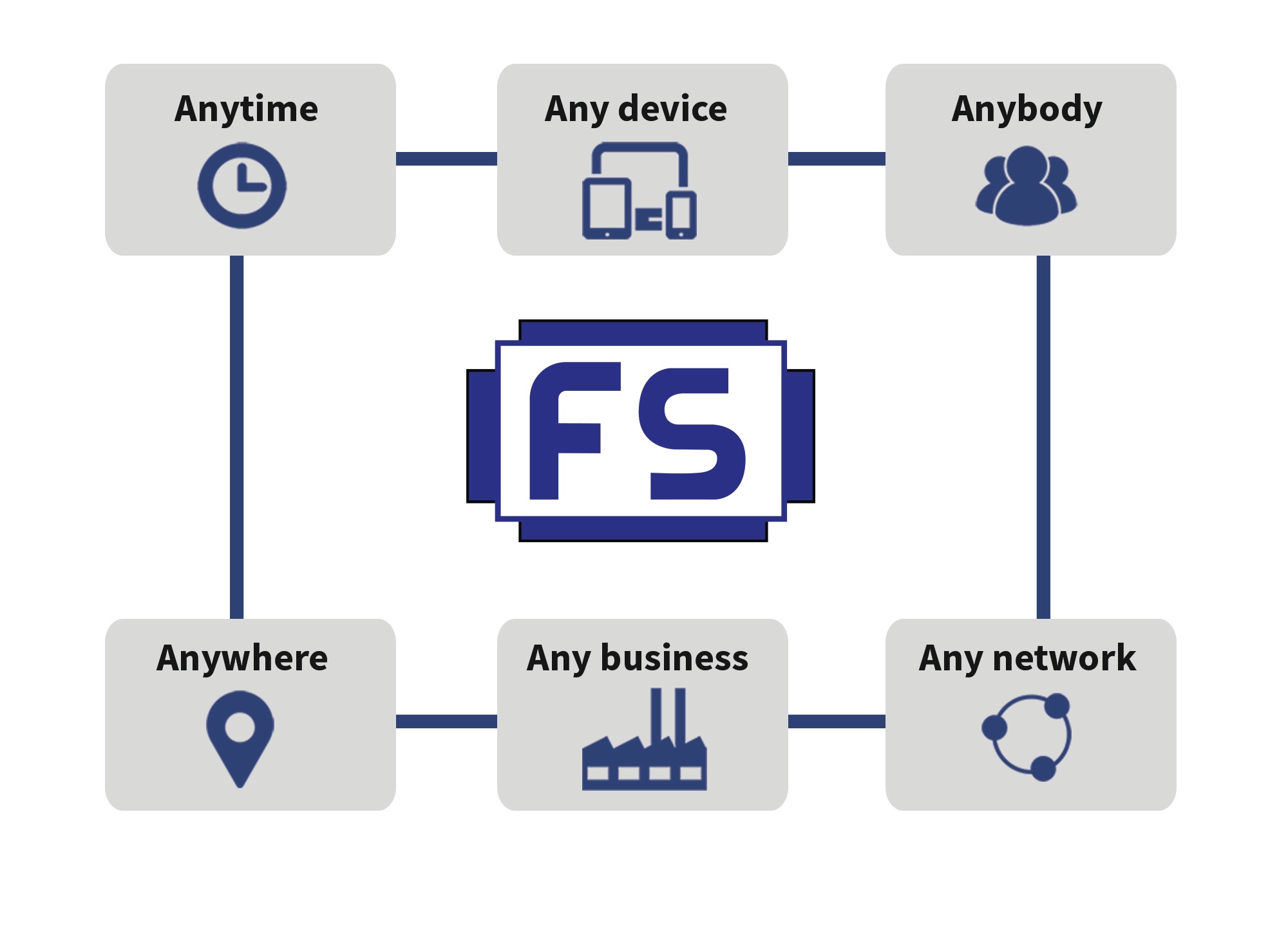
SQL to the Core
Built-in Embedded SQL
Every FactoryStudio system includes a full-featured embedded SQL engine. This provides several advantages including:
- A safe and secure location for your entire project configuration.
- It can be used as the historian database to log tags, alarms and events on small to medium systems (up to 10GB of data).
- On Large systems, it can be used as a local Store and Forward location, when the remote database is not available.
- It provides an ideal system to store local runtime settings, retentive information, local recipes, schedules and tables and queries when preparing reports.
Multiple Database Connections
FactoryStudio provides seamless integration with any third-party database, including Microsoft SQL Server, Oracle, MySQL, Informix, SQL Lite, PostgreSQL and others.
Real-time Queries and Tables
Any data source with ODBC, OLE-DB or ADO. NET support can be connected with the application; an easy syntax allows you to create or customize any query or table search with real-time tags.
Advanced DataGrid
FactoryStudio provides a fully-featured DataGrid object to present tables and queries from databases, as well show contents of any tag, asset or real-time object. Just drop the table, query or tag to the Grid Data Source to create front-end visualization or edit any real-time object or database.
Client-Server Architecture
Real-time queries can be processed either at the server or from the client computer, asynchronously or synchronously. To achieve better performance, multiple requests from distributed clients are cached and synchronized at the server.
Data Gateway
Connecting client queries through Firewall protected security zones, such as moving data between the Automation Network and the IT network, is no longer an issue. FactoryStudio provides a built-in firewall friendly data gateway. Data queries from clients are routed in a secure way through any FactoryStudio system.
Scheduling, Process Recipes and real-time data consolidation made easy. |
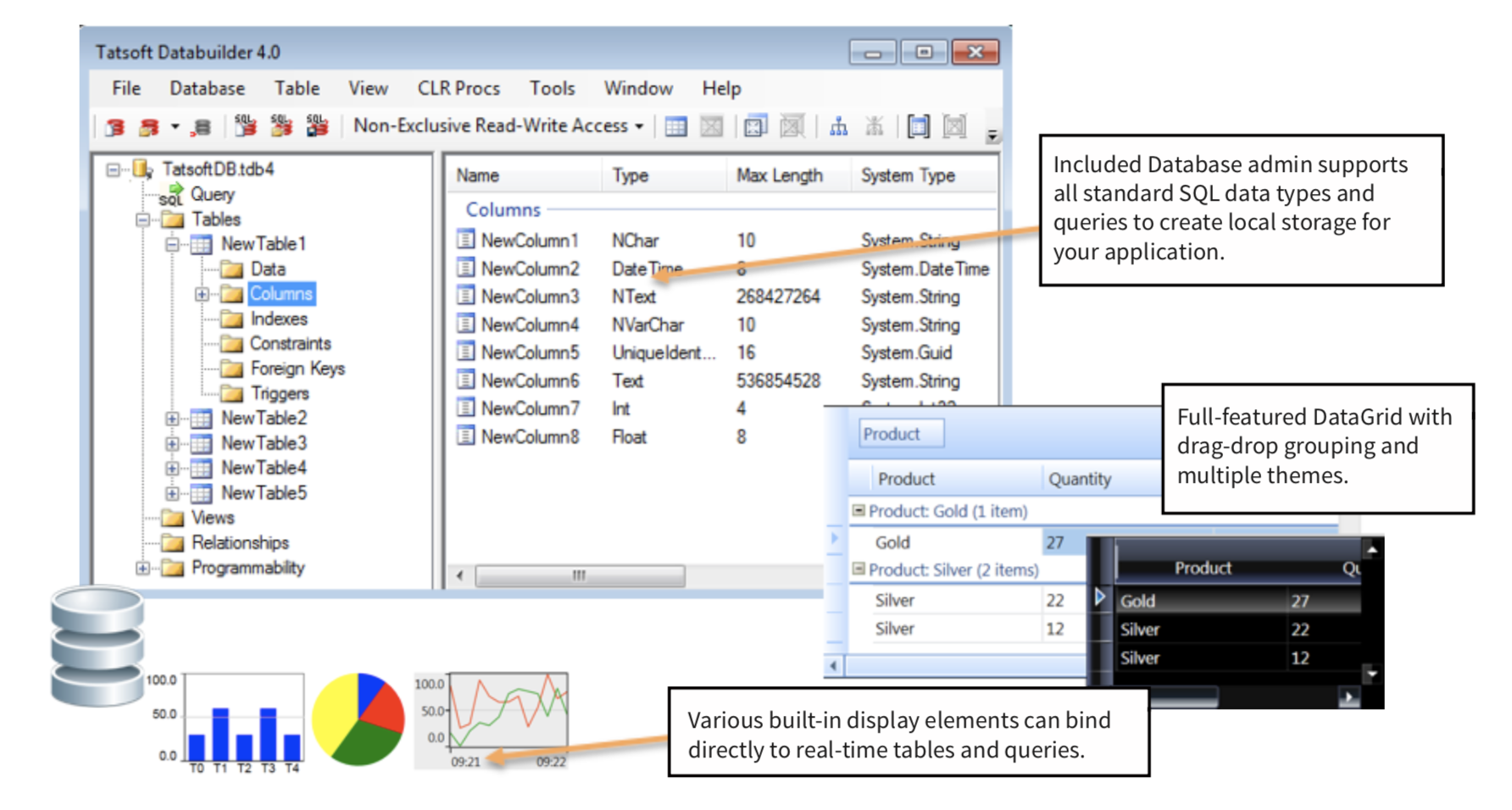
.NET to the Core
Built-in Code Editor
FactoryStudio includes an integrated script editor for developers to create custom functionality for the application. The editor provides a powerful set of tools to help you test and evaluate your scripts. Debugging tools include assigning breakpoints, stepping into code, stepping over code, executing line by line and watch values of objects changing with each step.
Scripts are executed natively as managed code within the .NET framework, meaning you cannot create a script that would inadvertently cause the system to shut down. This provides a greater level of security and up-time for your application.
Server and Client Domains
Using the FactoryStudio script editor you can create scripts that execute on the server for global reach, or they can execute on the client side for local reach.
Tasks, Classes and Expressions
You can create Tasks, .NET classes and function libraries. In some cases it may be more efficient or desirable to create one- line expressions, rather than full methods. For that purpose, FactoryStudio provides an expression editor allowing access to all .NET operands and classes.
Object Orientation, Project Elements
All project elements, including Tags, Datasets, Alarms, devices, status of communications are immediately accessible via IntelliSense, as they are native .NET objects, no temporary tags calls are required. With a single move data from Tags to .NET external Data-tables.
C#, VB.NET and Code Translation
FactoryStudio includes industry standard languages of C# and VB.NET so engineers no longer have to suffer through using old proprietary, single-threaded or interpreted scripting editors. Translate your code between C# and VB.NET anytime to better leverage your expertise.
Events and Scheduling
Tasks and expressions can be triggered to execute by date, time, condition, calendar, tag change or interval. Execution is distributed among processes, each running in its own application domain, isolated from the real- time database, for maximum system security and performance.
Online project changes and configuration while running and debugging. |