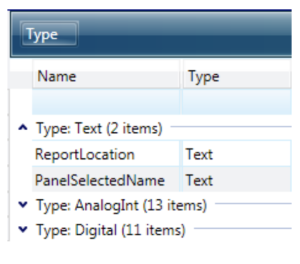There are many features to help manage and edit the contents of the configuration tables.
Sort: Click on a column name to sort by that column and to change the order to ascending, descending, or none. When none is selected, the internal row ID is used: every DataGrid has an internal column named "ID".
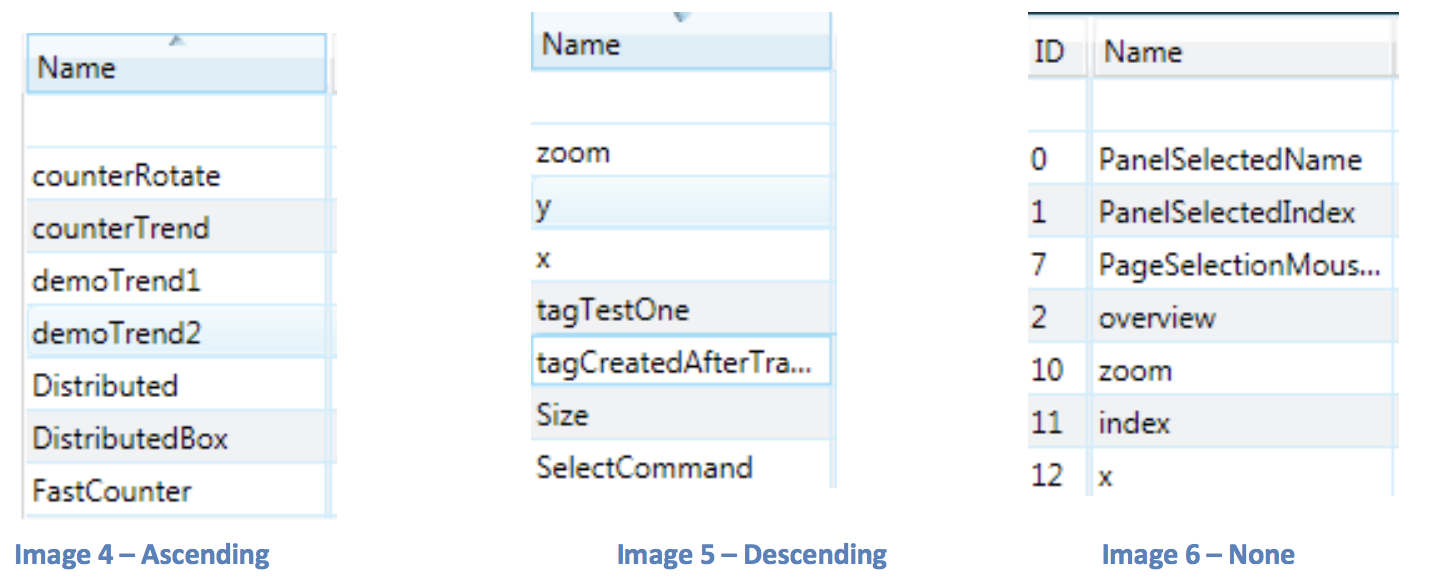
Filter: Click on the filter icon to select visible rows according to their contents.
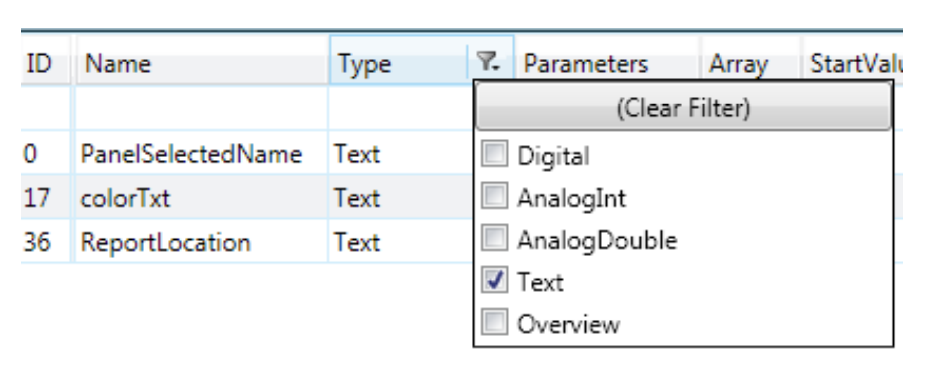
Grouping: Drag and drop the column titles in the upper area to create a dynamic hierarchical grouping of the information.
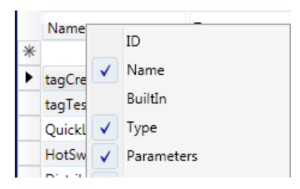
Hide or Show columns: By default, some columns that are not typically used are hidden. Right click on the title in order to select the columns that you want to make visible: